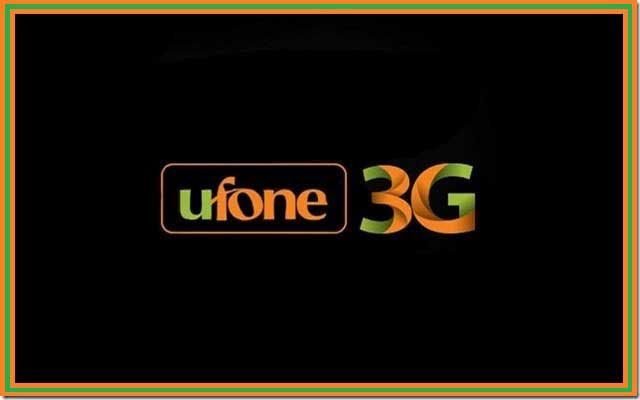In this post we will tell you about how you can add Ufone settings to your BlackBerry smartphone. The post will help you set up internet on Ufone 4G LTE for smartphone including Blackberry Z10, 8520 curve 8520 9800 8900 9700 9900 q10 Bold Torch and other blackberry smartphones.
Ufone Internet MMS APN Settings for Blackberry
Prepaid Internet settings for Ufone internet.
First go to Settings, Network Connections, Mobile Network, Access Point Name (APN).
Now enter username and password.
Your Access Point Name (APN) name should be: ufone.pinternet
Username: Blank
Password: Blank
Ufone MMS APN Settings:
If you want to add MMS settings to your blackberry smartphone, then do the following.
First go to Message settings, Settings, Text messages, MMS, Advanced, and now enter your access point name and username and password.
Access Point Name (APN): ufone.pmms
Username: Blank
Password: Blank
MMSC Settings
Next, add the following settings for Multimedia Messaging Services (MMSC) settings of your smartphone.
MMSC URL: www.ufonemms.com
Proxy URL: 172.16.13.27:8080
Proxy Username: Blank
Proxy Password: Blank
Ufone APN Blackberry Settings for Postpaid
Next, add the following settings for the blackberry postpaid ufone network.
Internet APN: ufone.internet
MMS APN: ufone.mms
That’s it. Now turn on the Ufone internet package and you will be able to browse internet from your smartphone.
Make sure to read our post on Ufone Internet Packages for 3G and 4G users to find out the price of various packages and subscribe to an internet bundle.