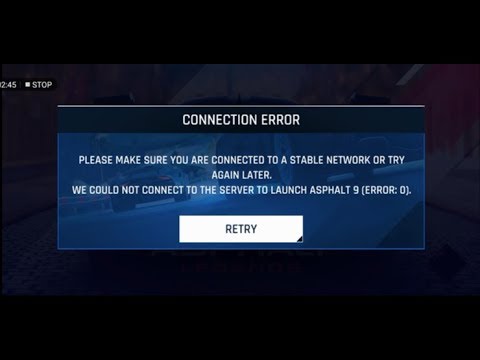In simple terms, the error code ‘CE-37732-2’ means ‘The downloaded file was not installed in the system properly.’
See why it occurs on the system and how you can solve it below.
What Does CE-37732-2 Error Mean on PS4?
The CE-37732-2 error on PS4 is an error code that typically appears when there is an issue with the download or installation of game content, such as add-ons, DLC, or updates. It may also occur when the PS4 system software is corrupted or outdated, preventing the console from downloading and installing content.
When this error occurs, users may see a message that says “Cannot download. The data is corrupted.” or “The downloaded file was not installed in the system properly.” This indicates that the content being downloaded or installed is damaged or incomplete.
The CE-37732-2 error can be caused by several factors, including a weak internet connection, network congestion, or a problem with the PSN server. It can also be caused by insufficient storage space on the PS4 hard drive or a problem with the PS4 system software.
How to Fix Error Code WS-37469-9 On PS4?
Why CE-37732-2 Error Occurs on PS4?
The CE-37732-2 error on PS4 occurs due to issues with the system’s external storage device. The error code is usually displayed when the PS4 is unable to read data from the external storage device, which can cause issues with game saves, updates, or installations.
There can be several reasons why this error occurs, including:
- Compatibility issues: The external storage device may not be compatible with the PS4 system software or may not meet the minimum requirements.
- Corrupted data: The data on the external storage device may have become corrupted or damaged, preventing the PS4 from reading it.
- Insufficient space: The external storage device may not have enough space to install or save new games or updates.
- USB port or cable issues: The USB port or cable connecting the external storage device to the PS4 may be faulty or damaged, causing the PS4 to be unable to read data from the external storage device.
- Hardware or software issues: There may be other hardware or software issues with the PS4 system that are causing the CE-37732-2 error.
To fix the error, users need to identify the specific cause and try the appropriate solution.
How to Fix Error Code SU-41350-3 On PS4?
How to Solve CE-37732-2 Error on PS4?
Here are several ways to solve the CE-37732-2 error on PS4:
- Check compatibility: Ensure that the external storage device is compatible with the PS4 system software and meets the minimum requirements.
- Reformat the external storage device: Reformatting the external storage device can help to fix any corrupted data or issues with the file system that may be causing the error. Note that this will erase all data on the external storage device, so be sure to backup important files before proceeding.
- Free up space: If the external storage device does not have enough space, users can try freeing up space by deleting unnecessary data or moving files to another device.
- Check USB port and cable: Check that the USB port and cable connecting the external storage device to the PS4 are functioning correctly. Try using a different USB port or cable to see if this resolves the error.
- Rebuild the PS4 database: Rebuilding the PS4 database can help to fix issues with the PS4 system software that may be causing the error. To rebuild the database, boot the PS4 into safe mode and select “Rebuild Database.”
- Reset the PS4: If none of the above solutions work, users may need to reset the PS4 console to its default settings. This will erase all data on the PS4, including saved games and settings, so be sure to backup important data before proceeding.
- Replace the external storage device: If the external storage device is faulty, users may need to replace it with a new one.
These solutions can help to solve the CE-37732-2 error on PS4 and allow users to use external storage devices without any issues.
How to Fix Error Code NP-36006-5 On PS4
Best Solution to Fix CE-37732-2 Error
The best solution to fix the CE-37732-2 error on PS4 is to reformat the external storage device. Reformatting the device can help to fix any corrupted data or issues with the file system that may be causing the error. However, note that reformatting will erase all data on the external storage device, so be sure to backup important files before proceeding.
How to Prevent Error CE-37732-2 on PS4?
To prevent the CE-37732-2 error on PS4, users can take the following steps:
- Use a compatible external storage device: Ensure that the external storage device is compatible with the PS4 system software and meets the minimum requirements.
- Keep the external storage device clean: Regularly scan the external storage device for viruses or malware and clean it to prevent data corruption or damage.
- Use a reliable USB cable: Use a high-quality USB cable to connect the external storage device to the PS4 to prevent connectivity issues.
- Free up space: Ensure that the external storage device has enough space to install or save new games or updates. Delete unnecessary data or move files to another device to free up space.
- Use the PS4 safely: Avoid disconnecting the external storage device abruptly or interrupting data transfer to prevent data corruption or damage.
- Properly eject the external storage device: Always properly eject the external storage device before removing it from the PS4 to prevent data loss or corruption.
Following these steps can help prevent the CE-37732-2 error on PS4 and ensure that the external storage device works correctly.