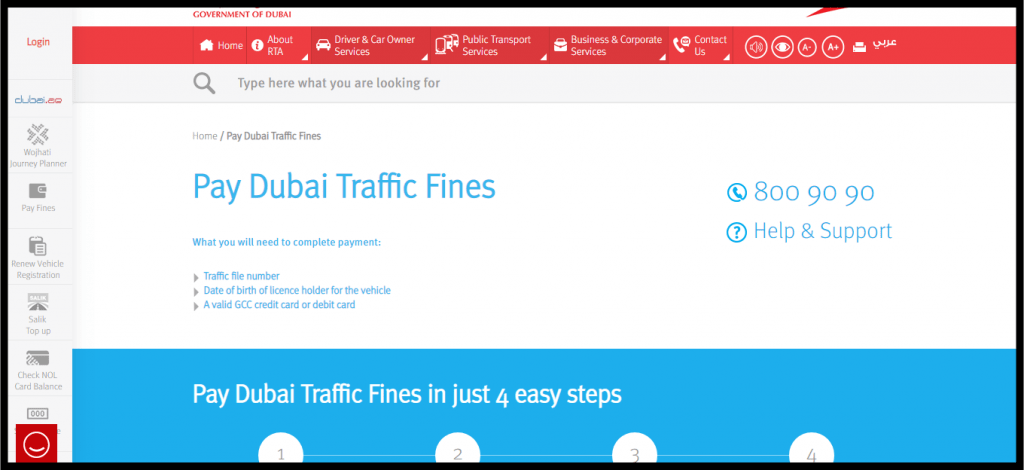Rooting a phone is the process of gaining full administrative control of the Android operating system. It gives users access to advanced settings, allowing them to customize their phones to their liking.
Advantages of rooting a Phone
The advantages of rooting a phone include increased performance, access to root-only apps, and better battery life.
One of the primary advantages of rooting a phone is increased performance. By unlocking root-only settings, users can tweak their phones to get the best performance possible. This includes overclocking the processor and using task killers to improve RAM management. By tweaking the settings and using root-only apps, users can get the most out of their phones.
Access to root-only apps is another advantage of rooting a phone. Root-only apps are apps that require root access to run. These apps are generally more powerful and offer features that are not available in regular apps. For example, root-only apps can be used to backup and restore data, remove bloatware, and even control the CPU clock speed.
Finally, rooting a phone can also improve battery life. By using root-only apps, users can control how their phone uses power. For example, they can turn off unnecessary services, reduce the CPU clock speed, and manage background processes. All of these changes can help to improve battery life, allowing users to get more out of their phones.
How to root your Phone?
- Unlocking the Bootloader: This is the first step to rooting your device. Unlocking the bootloader allows you to install custom ROMs, kernels, and other modifications to your device. It is usually done through a manufacturer’s website or an app.
- Flashing a Custom ROM: After unlocking the bootloader, you can flash a custom ROM. This allows you to customize your device further, as well as gain access to additional features.
- Installing a Custom Recovery: Installing a custom recovery such as TWRP or CWM allows you to install ROMs, kernels, and other modifications. It also allows you to make full backups of your device, in case anything goes wrong.
- Rooting with a One-Click-Root App: Rooting your device with a one-click-root app is much easier than using a custom ROM. It allows you to root your device quickly and easily with just a few clicks.
- Exploiting Android Vulnerabilities: There are some Android vulnerabilities that can be exploited to gain root access. This is usually done through a third-party app or by exploiting a specific vulnerability in the Android operating system.
Disadvantages of Rooting a Phone
- Loss of manufacturer warranty
One of the primary disadvantages of rooting a phone is the potential for loss of manufacturer warranty. By rooting a phone, users void the warranty that came with the device. This means that if any problems arise, the device will not be covered by the manufacturer, and repairs or replacements must be paid for out of pocket.
- Security risks
Another disadvantage of rooting a phone is the potential security risks. By rooting a phone, users are opening up the device to potentially malicious apps or malware that can cause serious damage. Rooting can also make it easier for hackers to gain access to private data or to tamper with the device’s settings.
- Compatibility issues
Compatibility issues are another potential disadvantage of rooting a phone. Due to the fact that rooting alters the Android operating system, some apps and services may not be compatible with the moded version of the OS. This can lead to apps not working correctly or being unable to access certain features.
- Potential hardware damage
Rooting a phone can lead to potential hardware damage. By rooting a phone, users are more likely to cause damage to the device, such as damaging the motherboard or shorting out circuits. This can lead to the device not functioning properly or even becoming unusable.
- Software instability
Software instability is another potential disadvantage of rooting a phone. By rooting a phone, users are altering the device’s operating system, which can cause potential instability or incompatibility issues. This can lead to the device crashing or freezing and can also lead to apps not working properly.
- Increased chances of malware and viruses
Rooting a phone can lead to an increased chance of malware and viruses. By rooting a phone, users are more susceptible to malicious apps or malware that can cause serious damage to the device and its data. Additionally, rooting a phone can make it easier for hackers to gain access to the device, leading to potential data theft or identity theft.
How can I Unroot my phone?
If you need to unroot your phone, the best way to do so is by flashing the original factory image for your device. You can usually find this image on the manufacturer’s website. Once you have downloaded the image, you need to flash it to your device using a custom recovery such as TWRP or CWM. Be sure to read the instructions carefully before you start, as this process can potentially brick your device if done incorrectly.
What happens if you root your phone?
Rooting your phone gives you access to the root file system of your Android device. This means that you can modify system files, install custom ROMs, grant root permissions to apps, overclock your processor, and make other changes that would otherwise be inaccessible. However, rooting your device can void your warranty and may cause instability and security risks, so it is important to research and understand the risks before attempting to root your phone.
Is it safe to root your phone?
No, rooting your phone can be risky. It can potentially cause damage to your phone and void the warranty. Additionally, it can open up your phone to malicious software and hackers. If you don’t know what you’re doing, it can be difficult and dangerous to root your phone.
Does root destroy your phone?
No, root does not destroy your phone. Root is a process of allowing a user to have unrestricted access to the operating system and features of a smartphone. It can be used to gain access to features and settings that are not available to unrooted users, but it does not damage or destroy the phone.
Can rooted phone be unrooted?
Yes, a rooted phone can be unrooted. Unrooting a phone involves reversing the changes made to the system partition of the phone, which restores it to its original, unrooted state. This process can be done manually, or with the help of an unrooting app, depending on the device and the version of Android it is running.
What is the safest way to root phone?
The safest way to root your phone is to use a reliable rooting program or service such as KingoRoot or Framaroot. These services have been tested and verified to be safe and secure, and they provide step–by–step instructions to ensure that you properly root your phone without any risk of damaging your device.