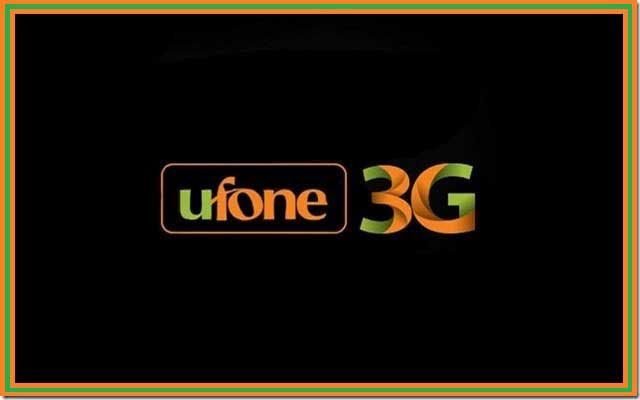Summary: Dial *444# from your mobile phone to Check the Telenor balance on you mobile screen.
Telenor is one of the best telecom service provider in Pakistan. If you want to see the balance of your mobile, then this post is about all that. Enjoy and don’t forget to comment if you have a question in mind.
Ever wondered how to check Telenor mobile balance of your smartphone? If you are using Sim card the process is simple. You must have tried to find this information online but to no avail. Worry not, we have it all covered. The process of how to check the balance of Prepaid Mobile is pretty straightforward.
In this post we have tried to help you find out easy method online to check Telenor balance check code with this easy USSD code.
The inquiry codes for Telenor will work on top mobile SIMs in Pakistan. You just have to dial the following number (USSD code).
Telenor Balance Check USSD Code
One simple way to check the balance of your Telenor Mobile connection using the USSD code is provided below.
Dial *444# from your mobile phone to see the balance on you mobile screen.
Charges for checking the Telenor Balance check command are Rs 0.20 and tax. You should note that this balance check code is only available for Telenor numbers at the moment.
Warid Balance Check Code 2018
Code to dial: *444#
Price: Rs. 0.20 Plus tax
Conditions for Telenor Balance Check Code
- The conditions and the taxes on checking the balance can change by the Telenor Company at any time.
- You can use the USSD codes irrespective of the mobile package you use.