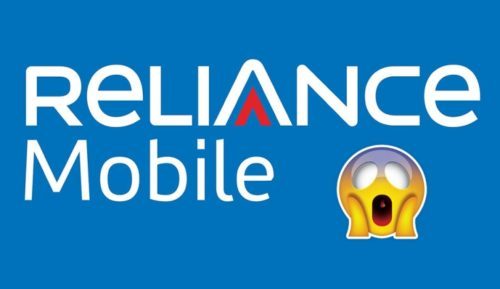Canceling Mobily SIM card from your Iqama address is quite simple. We have listed the complete process to help you easily cancel the Mobily sim card from your Iqama online without visiting any branch or service provider franchise.
Note: Please visit the Nearest Service provider franchise and send them a request to cancel your SIM card on Iqama. If that doesn’t remove the sim from your Iqama, then file a complain with CITC. This process is also recommended for removing Mobily SIM card from Iqama number.
How to Cancel Mobily SIM from Iqama Number
CITC Saudi Arabia has a system in place that allows you to cancel any sim at any moment. However, before moving forward and filing a complaint, CITC recommends that you visit the service provider’s nearest sales center (Office).
To put it another way, if you wish to cancel a Mobily sim card, go to their nearest office and inform them that you are no longer using that number. Also, I’d like to cancel that. For the other networks, zain, Sawa, Jawwy, Mobily and Lebara, the same process applies.
1. Visit the CITC website: https://portalservices.citc.gov.sa/E-Services/Complaint/LandingScreen.aspx
Now add your details and cancel the SIM cards available on your Iqama. The same process applies to canceling Mobily SIM card registered on your Iqama.
2. You will have to submit a complaint on the CITC website.
3. Select Person and then add your Residence ID. Click Next
4. Add your Iqama Number and Expiry dates
5. Now add your number to get an OTP
Once all the details are verified. CITC website will show you a dashboard where you can see the numbers available against your number.
Click on the Submit Complaint button next to the number that you wish to remove from your Iqama. If it is a Mobily number, click on Cancel Number and the Service provider name i.e. Mobily.
CITC website will now ask you to add details like, which serivce do you want to cancel. What is the type of Mobily SIM that you want to cancel. Add these details.
Message Request for Canceling SIM on Iqama
An example message could be like:
I would like to cancel the Mobily SIM card #XXXXXXXXXXXXX
It is on my name and I no longer want to keep it on my name.
Please remove it from my Iqama number.
Thanks
Now click on send to submit the complaint on the CITC website. The message will be sent to the service provider that is Mobily in this case.
This is how you can cancel your Mobily SIM card from your Iqama number online.