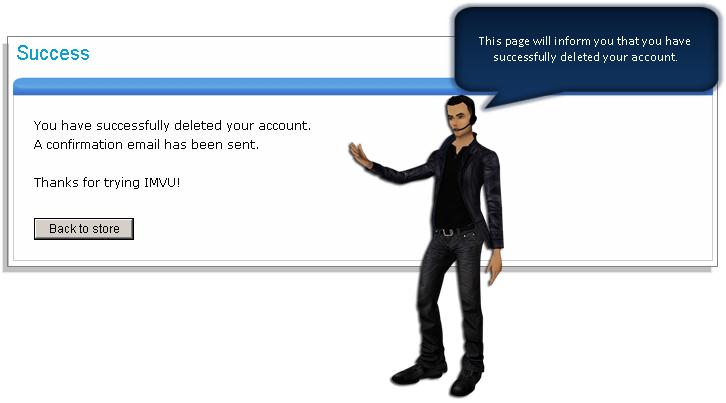IMVU is a social network and digital metaverse where users may build 3D avatars and interact and engage in 3D with individuals all over the globe. It is the world’s biggest avatar-based social network that offers personalized avatars, games, ecommerce shops, events, webinars, and even ways to make real money by making and selling virtual items or by completing tasks.
Can You Delete IMVU Account on iPhone
The IMVU stylist platform allows you to delete or remove your IMVU account via the directed page. Nevertheless, if you wish to terminate your account because of those persistent advertising letters, we propose that you flag these as junk mail or unsubscribe by clicking at the bottom of every received message.
If, on the other hand, you just wish to remove your IMVU account due to inactivity, here is a step-by-step tutorial on how to cancel your IMVU account via the website.
Account deletion is the same for app and website users. To delete your account from your iPhone, follow the steps below.
- Go to IMVU’s account closing page. If you are not logged in, you must do so.
- Now, on the Delete Account screen, enter your password and click Continue.
- The process of deleting your IMVU account is now complete. You’ll receive an email confirmation that your account has been deleted.
Delete IMVU Account without password
To delete your account without knowing your password you should recover your password.
To recover your password follow these steps.
- Install Password Recovery Bundle.
- Click the Start Recovery button to begin the recovery process. It will open a drop-down menu with all of the password types that are supported.
- Choose the IMVU Password option from the drop-down menu.
- In seconds, the application will locate and decrypt the saved IMVU login credentials on your local computer, displaying your IMVU username (Email or Avatar name) and password.
Recover Deleted IMVU account
-
- First, check the email address you’ve linked to your IMVU account. “IMVU Alert: Your account has been deleted,” should have been the subject of your email.
-
- You can reactivate your account by clicking the link in that email.
-
- You can still recover your account if you can’t find that email, if it didn’t work, or if you don’t have access to the email associated with your account.
- Simply use our Help Center to submit a support ticket.
- Select Disabled Account as the General Topic after selecting General Support as the category.