If you recently upgraded your iPhone and are worried about how you can transfer your game data without losing any of your progress, you’re in luck! In this blog post, we’ll be walking you through the process of transferring your game data from your old iPhone to your new one without losing any of your progress. We’ll also be giving you some tips and tricks to make the process as seamless as possible. Keep reading to learn more!
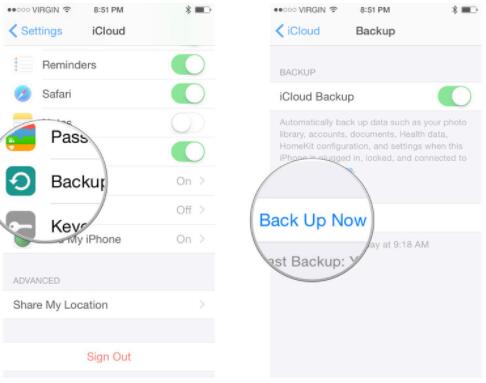
Ways to Transfer Game Data to New iPhone
Let’s explore the different methods you can use to transfer game data to your new iPhone.
1. Use iCloud
Most games allow you to sync your progress with iCloud, meaning you can pick up right where you left off after transferring data to your new device. To use iCloud, open Settings on your old device, select your Apple ID, then select iCloud. From there, choose the game you want to transfer, and make sure the toggle switch is set to “On”. On your new device, open Settings, select your Apple ID, select iCloud, and make sure the toggle switch is set to “On”. Your game should now be synced across both devices.
2. Use Game Center
Game Center is Apple’s social gaming network. It lets you track your progress in games, connect with friends, and compete in leaderboards. To transfer game data to your new iPhone, open Settings on your old device, select your Apple ID, then select Game Center. Make sure the toggle switch is set to “On”. On your new device, open Settings, select your Apple ID, select Game Center, and make sure the toggle switch is set to “On”. Your game should now be synced across both devices.
3. Use Third-Party Apps
If the game you’re trying to transfer doesn’t have an iCloud or Game Center option, you may need to use a third-party app to transfer your data. There are a few apps available, such as iMazing, that allow you to quickly and easily transfer game data from one device to another.
Transferring game data to your new iPhone doesn’t have to be a hassle. With the methods outlined above, you can quickly and easily transfer your game data without losing progress.
Why Transfer game progress to new iPhone?
Transferring game progress to a new iPhone is a great way to make sure that all of your hard work and progress from a game you’ve invested a lot of time in doesn’t go to waste. It’s also a great way to make sure that you don’t have to start from the beginning all over again if you switch devices. Additionally, transferring game progress to your new device helps save time and effort, as you don’t have to start all over again.
Can I sync game progress between iPhone devices?
Yes, you can sync game progress between iPhone devices by connecting the game to an online account such as Game Center or an account through the game’s developer. This allows you to access the same game progress on multiple devices, as long as they are connected to the same account..
Is game progress saved on Apple ID?
You can sync your progress, scores, and game saves across your devices with iCloud and Game Center. If you make sure to sign in to the same iCloud and Game Center accounts on all of your devices, and download Apple Arcade games from the App Store on each of them, you’ll be able to access your saved data on all of them.
How do I restore game progress from iCloud?
To restore game progress from iCloud, first make sure that iCloud is enabled on your device. Then, open the game and look for any options related to restoring game progress. This could be in the form of a “Restore” button, or it could be found in the game’s settings menu. If you don’t see any options related to restoring game progress, contact the game’s developer for assistance.
Does iPhone backup save game data?
If you back up the device and later restore it, your game progress and other app data should be saved in the restored backup, which will restore your game state.
Is game progress saved after the app is deleted on iOS?
No, game progress is not saved after the app is deleted on iOS. When an app is deleted from an iOS device, all associated data and files are removed. This includes saved game progress and any other data associated with the app that was stored on the device.
Where are game files stored on iOS?
Game files are usually stored in the “Documents” folder on iOS devices. This folder is located in the “On My iPhone” or “On My iPad” section of the Files app. The game files can also be found in the “App Support” folder, which is located in the “On My iPhone” or “On My iPad” section of the Files app.
Will my saved game data transfer to new iPhone?
The game data stored on your device will be backed up whenever you make an iCloud or iTunes backup of your iPhone. Then, when you restore the old backup onto the new phone, the game data will be transferred along with the rest of the backup information.
Transfer Game Progress from iPhone to Android
It is not possible to directly transfer game progress from an iPhone to an Android. Each platform stores user data in a proprietary format, so the data cannot be used on the other platform.
However, some games offer cloud sync services that allow users to sync game progress and settings across multiple devices. If the game you are playing offers a cloud sync service, you can use it to transfer your progress from the iPhone to the Android device.
Conclusion
This blog provides a guide on how to transfer game data from an old iPhone to a new iPhone without losing game progress. It outlines the steps to use iCloud to transfer game data, as well as how to use iTunes and third–party transfer software to accomplish the same task. It also offers tips on how to avoid losing game data if the transfer process fails.




![PUBG Lags On Android – Stuttering, FPS Drop [SOLVED]](https://pointraiser.com/wp-content/uploads/2018/10/PUBG-System-Requirements-Android-PC-1024x576.jpeg)

