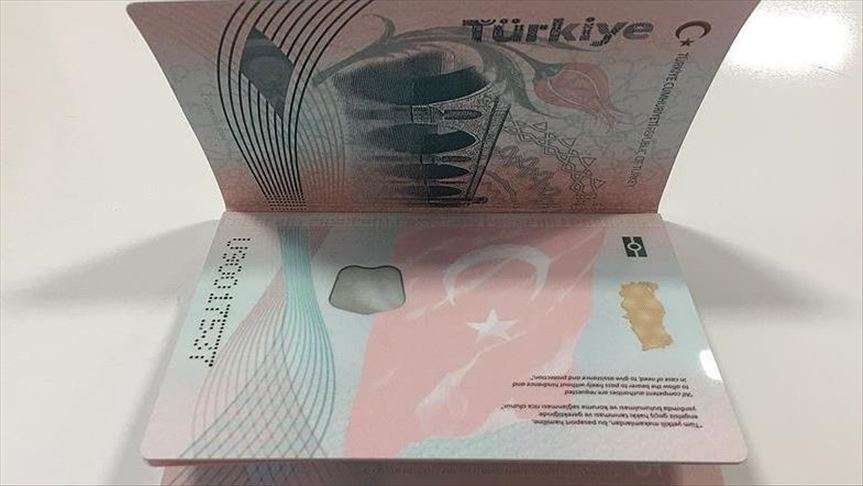Are you a Verizon customer and looking for a way to keep track of your data usage? Knowing how much data you’re using each month can help you stay within your data plan and avoid extra charges. This post will show you how to view your Verizon data usage and give you tips for maximizing your data plan. Read on to learn more!
See How to View Data Usage on Verizon
Here is how you can access the Data Usage Details on Verizon.
Fortunately, Verizon makes it easy to view your data usage information. Here’s how you can view your data usage for Verizon.
- Go to the My Verizon website.
You can access the My Verizon website by visiting www.verizon.com/myverizon. Here, you’ll be able to log in to your account and access all of your account settings, including your data usage.
- Click on “Data Usage”.
Once you’ve logged in, you’ll be taken to the My Verizon homepage. Here, you’ll see a menu of options on the left side of the page. Click on “Data Usage”, which will take you to the page where you can view your data usage.
- View your data usage.
On the Data Usage page, you’ll be able to view your total data usage for the current billing cycle. You’ll also be able to view your data usage for the past 3 billing cycles, as well as your average data usage for the past 3 billing cycles. This will allow you to keep track of your data usage and ensure that you stay within your data limit.
Do Audio Messages Disappear on iPhone?
- Monitor your data usage.
Now that you know how to view your data usage for Verizon, you can monitor your data usage to ensure that you don’t exceed your limit. Some Verizon plans also come with data alerts, which will send you an email or text message when you reach a certain percentage of your data limit.
By keeping track of your data usage, you can avoid any costly overage charges and make sure you’re getting the most out of your Verizon plan.
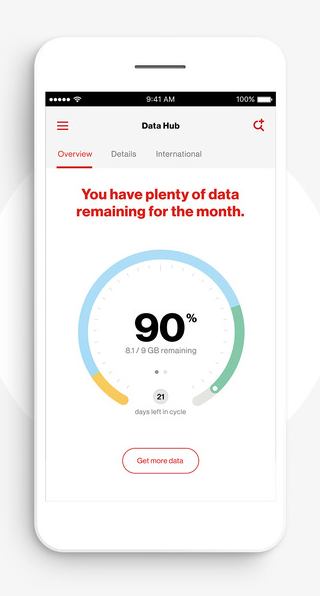
Benefits of Using Verizon’s View Data Usage Feature
- Monitor Data Usage: Verizon’s View Data Usage feature allows users to keep an eye on their data usage and stay within their allotted plan. This allows users to avoid overage fees and prevent them from exceeding their monthly data limit.
- View Usage History: Verizon’s View Data Usage feature provides users with a detailed history of their data usage over a set period of time. This enables users to review their usage trends and make adjustments to their plan if needed.
- Set Alerts: Verizon’s View Data Usage feature also allows users to set alerts to notify them when they are nearing their data limit. This helps users stay within their allotted plan and allows them to avoid overage fees.
- Track Multiple Devices: Verizon’s View Data Usage feature also allows users to easily track data usage across multiple devices. This is especially handy for households with multiple devices or users sharing data plans.
Can You Get Gamepigeon on Samsung? Let’s Find Out!
Tips to Reduce Data Usage on Verizon
- Monitor Your Data Usage: Before you can start taking steps to reduce your Verizon data usage, it’s important to understand how much data you’re using. The My Verizon app can help you monitor your data usage in real time.
- Turn off Your Mobile Hotspot: If you’re using your phone to share its data connection with other devices, you’re likely using more data than you realize. Consider turning off your mobile hotspot when you don’t need it.
- Limit Your Streaming: Streaming video and music can use up a lot of data. Consider limiting your streaming to when you have access to Wi-Fi.
- Use Low Data Mode: Many apps have a low data mode that reduces the amount of data they use. You can enable this mode in the settings menu of each app.
- Disable Automatic App Updates: Automatic app updates can use up a lot of data if they are enabled. Consider disabling these updates and manually updating your apps when you have access to Wi-Fi.
- Use Wi-Fi Whenever Possible: Using Wi-Fi instead of your mobile data connection when available can help you reduce your data usage. Make sure to connect to secure networks when using public Wi-Fi.
How to Play Shuffleboard on iMessage? Complete Guide
Reasons to Monitor Data Usage on Verizon
- Avoid Unexpected Charges: Verizon offers different types of plans, which have different data limits and associated costs. If you exceed your limit, you may be charged for additional data. Monitoring your data usage can help you avoid unexpected charges.
- Track Your Usage Habits: Monitoring your data usage can also help you understand your usage habits. This can help you make smarter choices about the type of plan you choose and how you use your data.
- Manage Your Data More Efficiently: By understanding your usage habits, you can make more informed decisions about how you use your data. This can help you use your data more efficiently and save money on your monthly bill.
- Ensure Quality of Service: Verizon offers a variety of services, such as streaming video, music, and gaming, which require a certain amount of data. Monitoring your data usage can help ensure that you have enough data to enjoy these services without interruption.
How to Uninstall GamePigeon from iPhone & iPad?
Conclusion
In conclusion, monitoring and understanding your data usage can be an important part of staying connected on Verizon. By using the My Verizon website or the My Verizon app, you are able to view your data usage and make sure that you stay within your data plan limits. It’s important to familiarize yourself with the features available on the My Verizon website and app so that you can stay within your data plan and avoid any costly overages.