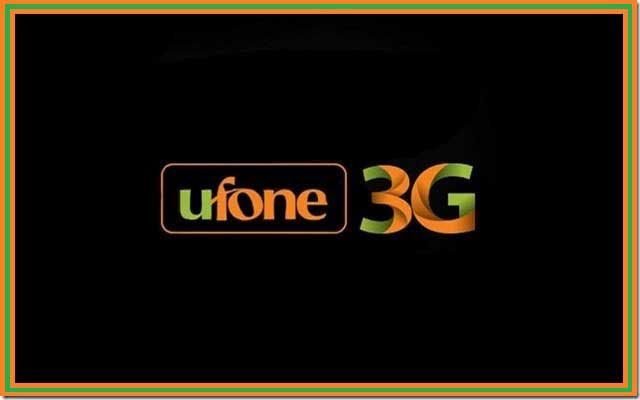When you get an Etisalat sim card in the United Arab Emirates. By default, the sim card has a lot of services enabled. You can search for those services and, if necessary, cancel them. However, Etisalat’s last call notification service is excellent. When you’re on a call and it ends, you’ll receive an SMS notification with the call’s length and total cost of the call. So, you can easily know how much you were charged for a particular call on Etisalat using the last call notification.
The service is extremely beneficial to the majority of users. However, for many users, receiving an SMS warning every time you end a call is very irritating. I understand why you’ve come, and I’ll show you how to use the Etisalat network in the UAE to enable and deactivate the last-call notification service. Let’s get started…
We will be talking about how to turn on and off the Etisalat Last Call Notification service on your phone.
How to Deactivate Etisalat Last Call Notification Service
You have complete control over whether or not to use the service, including the ability to cancel or opt-out at any time. The decision is entirely yours, but here’s how to switch off the last-call notification service:
- Click the call button after dialling *262*2#.
- Wait a few moments.
- For service cancellations, you can receive SMS confirmations
Dial *262*2# and hit the call button. Your request for the last call alerts service will be received by Etisalat. As a result, the automated system will send you a confirmation SMS and deactivate the service for you.
How to Activate Etisalat Last Call Notification Service
You might want to reactivate the last call SMS notification from time to time. Then you’ll start thinking about how to reactivate the operation. Here’s how to turn on Etisalat’s Last Call Notifications:
- Click the call button after dialling *262*1#.
- Allow a few seconds to pass.
- Etisalat will give you a confirmation SMS for your order.
That’s how you can reactivate or trigger your Etisalat number’s last call warnings. As a result, it is extremely beneficial. since you won’t have to verify how much of your account balance has been deducted or how much airtime you had with the previous caller If you want to deactivate it again in the future, repeat the steps above.
Please leave a comment below if you have any questions on how to enable and deactivate the Etisalat Last Call Notification service on your phone.