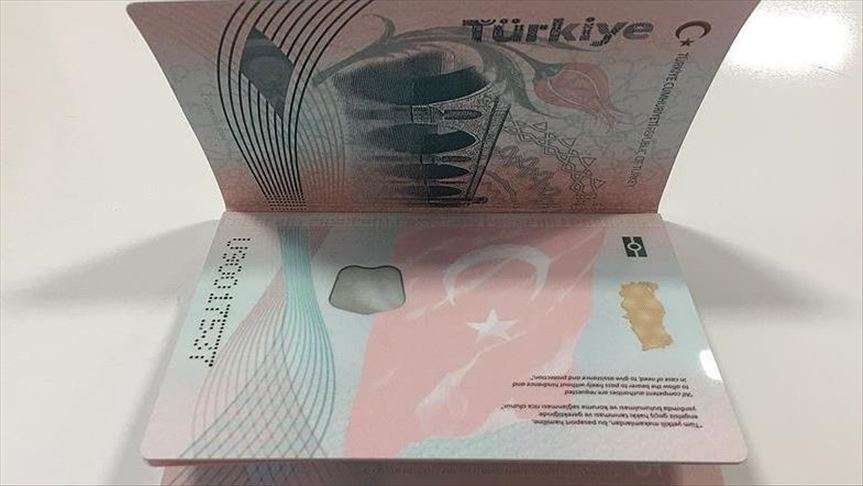Are you looking for the best iMessage games to play with your friends? If so, you’ve come to the right place. In this blog, we’ll be providing you with a comprehensive list of the best iMessage games you can play with your friends and family. From trivia quizzes to word games, you’ll find plenty of options to keep you entertained. So get ready to have some fun and put your competitive spirit to the test!
List of iMessage Games on Apple App Store
Words with Friends:
A popular word game that can be played with friends through iMessage. Players take turns forming words on a board to earn points.
Checkers:
A classic two-player game where players take turns moving pieces on a checkerboard to capture each other’s pieces.
QuizUp:
A trivia game that can be played in iMessage with friends. Players answer questions in a variety of topics and compete to earn points.
8 Ball Pool:
A pool game where players take turns shooting balls into pockets on a virtual pool table.
Draw Something:
A drawing game where players take turns drawing pictures and guessing what each other’s drawings are.
Draw N Guess:
Another drawing game where players take turns drawing and guessing each other’s drawings.
Word Scramble:
A word game where players have to unscramble words and phrases to earn points.
Chess:
The classic two-player strategy game where players take turns moving pieces on a chessboard to capture each other’s pieces.
Heads Up:
A game similar to charades where players have to guess a word or phrase based on the clues given by their friends.
Wordfeud:
A word game similar to Words with Friends where players take turns forming words on a board to earn points.
List of Best Alternative Apps like Gamepigeon
How are iMessage Games Different?
iMessage Games are different from other games in a few key ways.
- Firstly, they are designed to be played within the Messages app on iOS devices. This means that they are specifically tailored to the messaging environment, with simpler graphics, shorter play sessions, and a focus on asynchronous games that can be played between multiple people.
- Secondly, they are often free-to-play, with no upfront cost. This makes them more accessible and easier to try out.
- Finally, they are often connected to the player’s contacts list, so they can be easily shared with friends.
How to Turn Off Screen Time on Game Pigeon?
List of iMessage Games on Apple App Store
Here is a list of the most popular iMessage games on Apple App store that you can download and play with your friends.
- Heads Up!
- Draw Something
- Word Wars
- Word Chums
- QuizUp
- Scrabble
- Scramble with Friends
- 8 Ball Pool
- Word Streak
- Words with Friends
How to Play iMessage Games by Yourself?
To play an iMessage game by yourself, you need to first open the Messages app on your iOS device. Then, select the conversation in which you want to play a game. After that, tap the App Store icon to access the iMessage App Store. Once there, tap the four gray dots in the lower-left corner of the screen to access the game list. Select the game you want to play and tap the play button to start the game. You will then be given on-screen instructions on how to play the game. If you want to invite friends to play with you, you can do so by tapping the Invite button. This will generate a link which you can share with your friends so they can join the game.
How to Transfer Game Data to New iPhone without Losing Progress?
Can You Play iMessage Games on Android?
iMessage games are a type of game offered by Apple for its messaging app, iMessage. These games are only available on Apple devices, such as iPhones, iPads, and Mac computers. They cannot be played on Android devices. There are many different types of iMessage games, including word games, puzzle games, and trivia games. These games are designed to be played within the iMessage app, allowing users to play with their friends and family members on Apple devices.
How to Send iMessage Games?
To send an iMessage game:
- Open the Messages app on your device.
- Select the conversation with the person you want to send the game to.
- Tap the App Store icon next to the text box.
- Tap the search icon at the bottom of the screen.
- Type in “iMessage games” in the search bar.
- Choose the game you want to send.
- Tap the “Send” button at the bottom of the screen.
The game will be sent to the person you choose and they can play it with you in the message thread.
Conclusion:
iMessage games are an exciting way to stay connected with your friends and family while having fun. With so many games to choose from, there’s something for everyone. From classic titles to new releases, these are some of the best iMessage games you can play. Whether you’re looking for a solo challenge or something to play with friends, these are some of the top picks for iMessage gaming. So grab your friends and start playing today!